Blogger Template Style
Name : Cargam MangaZineAuthor : Maskolis & AA Solah
Url : http://www.maskolis.com/
Date : Feb 2013
Do template free nên không có Documentation đi kèm theo. Chỉ có bản .xml
Để tinh chỉnh giống trang DEMO như sau:
1. Hiển thị Slider :
- Edit HTML/Javascript<div class='lof-main-wapper' id='slider'>
<div class='slider-main-outer'>
<ul class='slider-main-wapper'>
<script>
document.write("<script src=\"/feeds/posts/default/-/news?max-results="+numposts+"&orderby=published&alt=json-in-script&callback=showrecentposts\"><\/script>");
</script>
</ul>
</div>
<div class='slider-navigator-outer'>
<ul class='slider-navigator'>
<script>
document.write("<script src=\"/feeds/posts/default/-/news?max-results="+numposts+"&orderby=published&alt=json-in-script&callback=showrecentposts1\"><\/script>");
</script>
</ul>
</div>
</div>
<script type='text/javascript'>
jQuery(document).ready(function($){
$('#slider').lofJSidernews({
interval:6000,
duration:800,
mainWidth: 405,
navigatorWidth: 200,
maxItemDisplay:5,
easing:'easeInOutQuad',
auto:true,
isPreloaded: false
});
});
</script>
<div class='slider-main-outer'>
<ul class='slider-main-wapper'>
<script>
document.write("<script src=\"/feeds/posts/default/-/news?max-results="+numposts+"&orderby=published&alt=json-in-script&callback=showrecentposts\"><\/script>");
</script>
</ul>
</div>
<div class='slider-navigator-outer'>
<ul class='slider-navigator'>
<script>
document.write("<script src=\"/feeds/posts/default/-/news?max-results="+numposts+"&orderby=published&alt=json-in-script&callback=showrecentposts1\"><\/script>");
</script>
</ul>
</div>
</div>
<script type='text/javascript'>
jQuery(document).ready(function($){
$('#slider').lofJSidernews({
interval:6000,
duration:800,
mainWidth: 405,
navigatorWidth: 200,
maxItemDisplay:5,
easing:'easeInOutQuad',
auto:true,
isPreloaded: false
});
});
</script>
- Sau đó sửa tên màu đỏ thảnh tên Label cần hiển thị.
2. Hiển thị Slide ảnh nằm ngang:
- Mở Edit Template và Search(Ctr + F):
document.write("<script src=\"/feeds/posts/default/-/"+label1+"?max-results="+numposts1+"&orderby=published&alt=json-in-script&callback=showrecentposts\"><\/script>");
- Xóa bỏ đoạn màu đỏ đi để hiển thị tất cả Label.
3. Hiển thị chuyên mục trên từng Box:
- Tác giả đã config code, chúng ta chỉ việc chọn Edit Label 2 và thêm tên Label cần hiển thị.
- Các box khác cũng làm tương tự như vậy.






Post A Comment:
0 comments so far,add yours